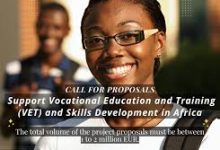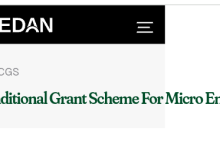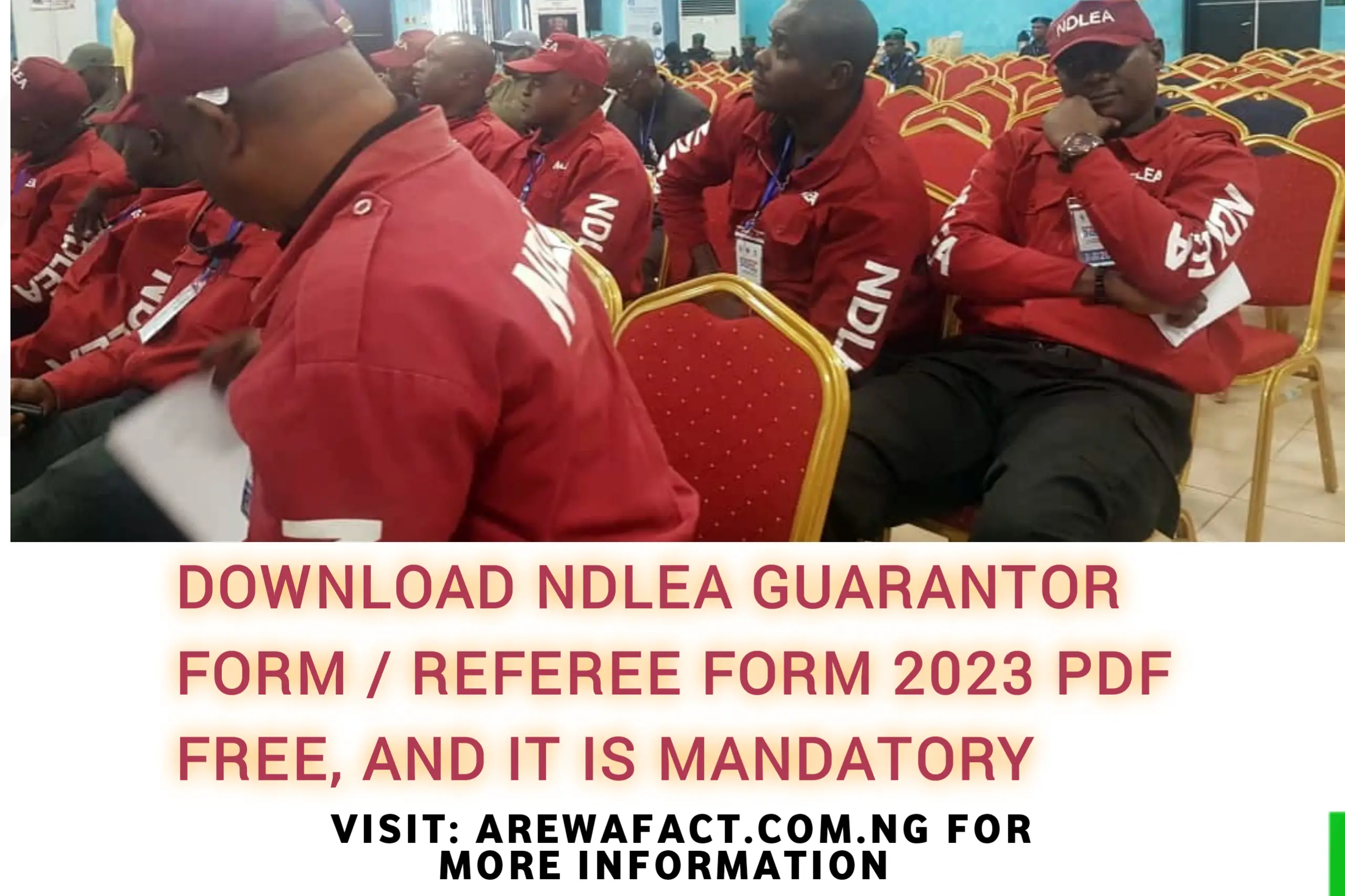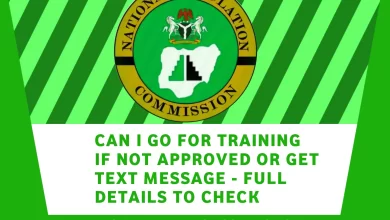How To Solve NPower Validation ID Not Found Issue | Npower Batch C2 News
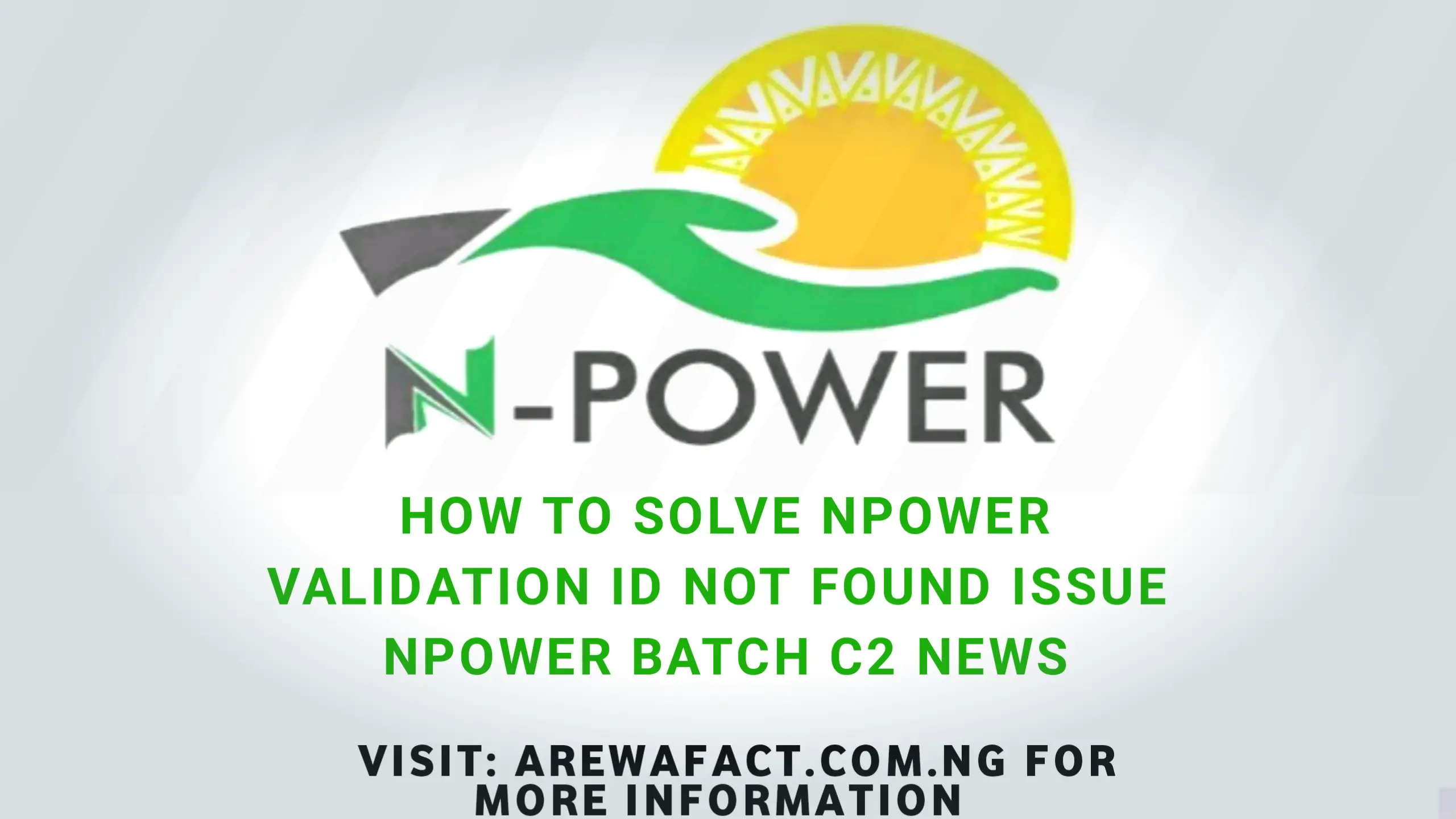
How to solve NPower Validation ID Not Found Issue | Npower Batch C2 News
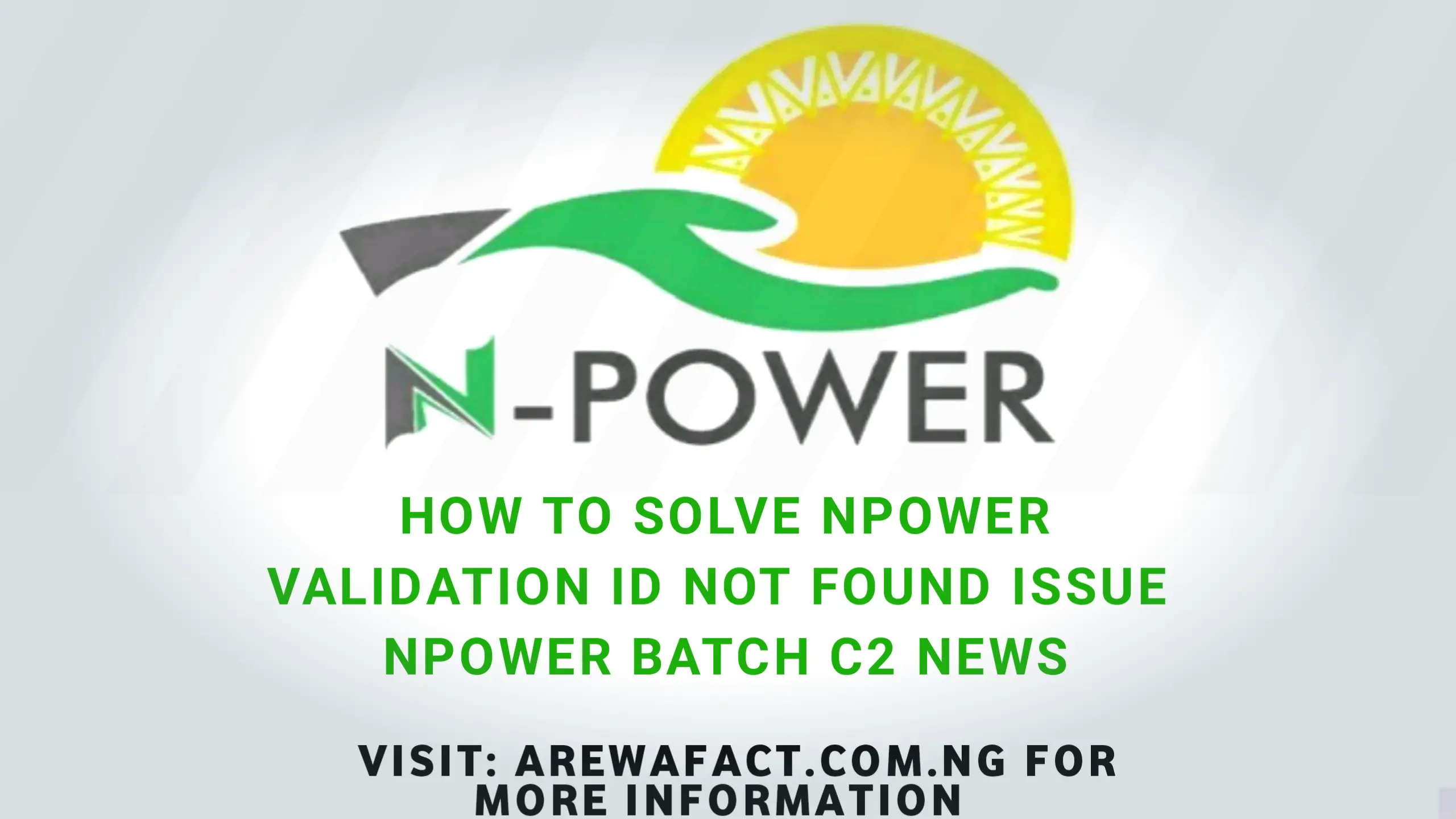
NPower Validation ID Not Found Issue- We will discuss how to resolve the validation Npower ID not found issue as well as the BVN problem for batch C stream 2 beneficiaries as the N-power Batch C2 News.Npower validation ID not Found issueWeNpower Batch C2 News will discuss how to resolve the validation Npower ID not found issue as well as the BVN problem for batch C stream 2 beneficiaries as the N-power Batch C2 News.
According to information obtained by ArewaFact.Com.Ng, some Npower recipients are having trouble using the Nasims portal to verify their ID. Don’t worry too much; simply click the link to access these Npower Nasims Account data.👇
Npower validation ID not found issue https://validation.nasims.ng, Please adhere to my instructions below to resolve any Npower ID issues they might be having when authenticating their account information. Let’s get right to the point, then.
You may also read 👇
how-to-validate-npower-batch-c-profile-npower-batch-c-details-n-power-c2-beneficiary-verification
npc-enumerators-and-supervisors-training-commonly-asked-question-and-answers-2033
new-deadline-for-editing-national-population-commission-npc-application-2023
on-condition-npc-says-no-training-for-applicants-whose-status-are-pending-2023
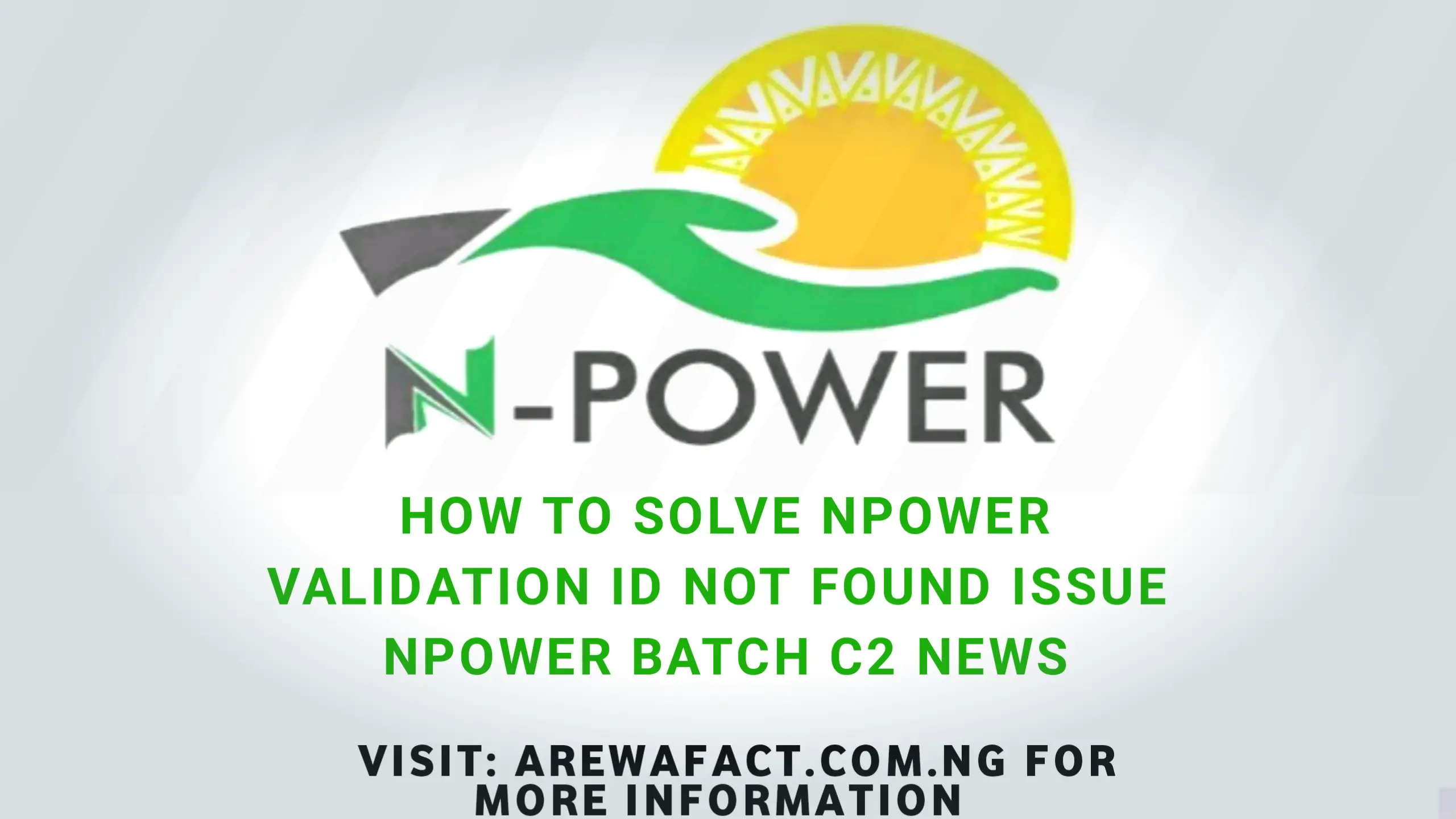
Npower ID Validation Error
While attempting to sign up for the NPower program, the NPower Validation ID not found problem might happen, which is annoying. You can take the following actions to resolve the situation:
Verify your NPower Validation ID once more:
Verify that your NPower Validation ID was input correctly. You can get an error message claiming that the ID is not found if you enter your ID incorrectly.
Change your browser: Occasionally, the problem may be with the one you’re using. To use a different browser to access the NPower registration portal, try using Mozilla Firefox or Google Chrome.
Delete the cache on your browser: Access the NPower registration portal once more after clearing the cache and cookies on your browser. By doing this, you can be confident that you are using the most recent version of the website.
Call NPower Support if you’re still having problems after trying all of the aforementioned measures. To accomplish this, send an email to support@npower.gov.ng, or by calling the NPower helpline at 018888340.