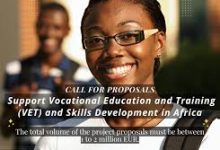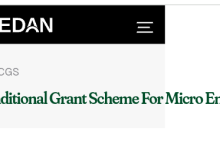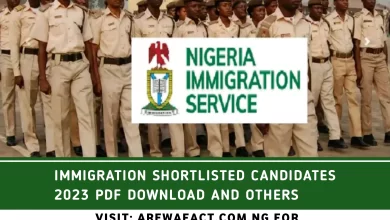npc recruitment portal 2 simple method to edit Application Status
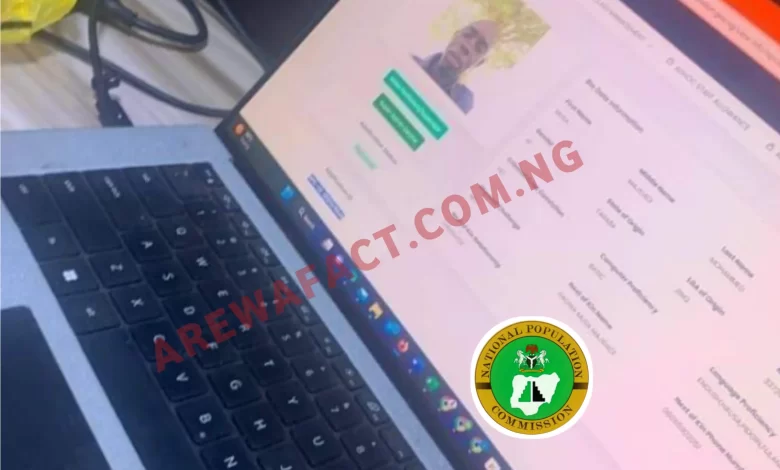
npc recruitment portal 2 simple method to edit Application Status
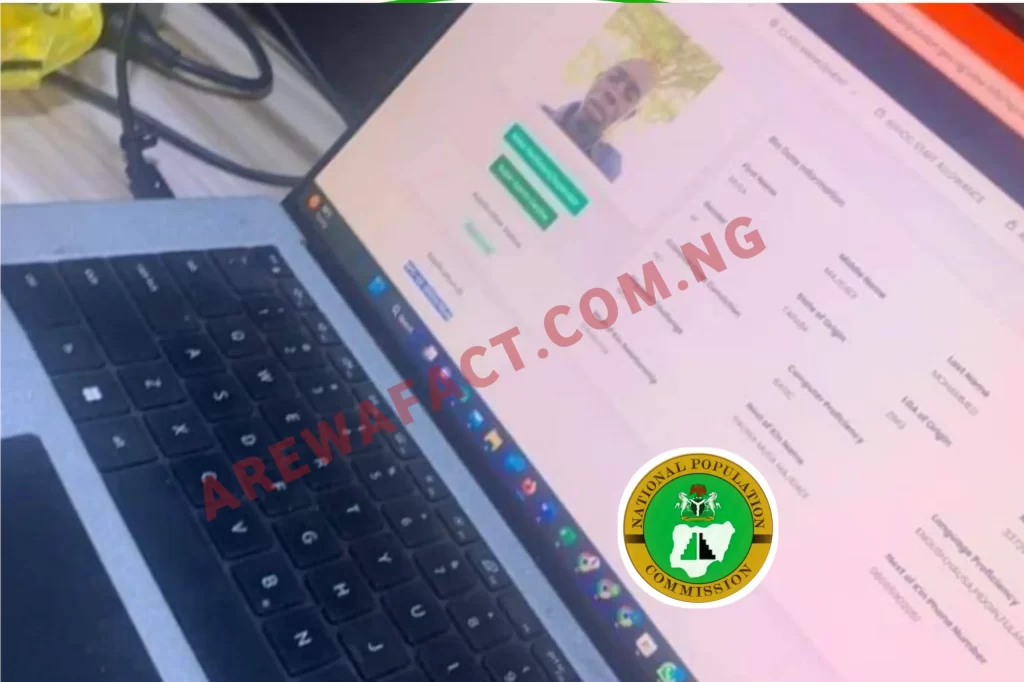
npc recruitment portal – Are there any changes you would like to make to your National Population Commission (NPC) application? If you answered “yes,” then you should read this material. In this post, we’ll take you step-by-step through the process of amending your NPC application.
Some applicants submitted their resumes after their first training had concluded, while others have moved since submitting their previous application; in these cases, they can modify their resumes to change their job title to “enumerator” or “supervisor,” as well as their new location.
If your profile is accurate, rest certain that you will be accepted before or during the NPC training; but if it contains an error, only God can help you.
Hence, follow the instructions below if you need to make any modifications in addition to updating your NIN.
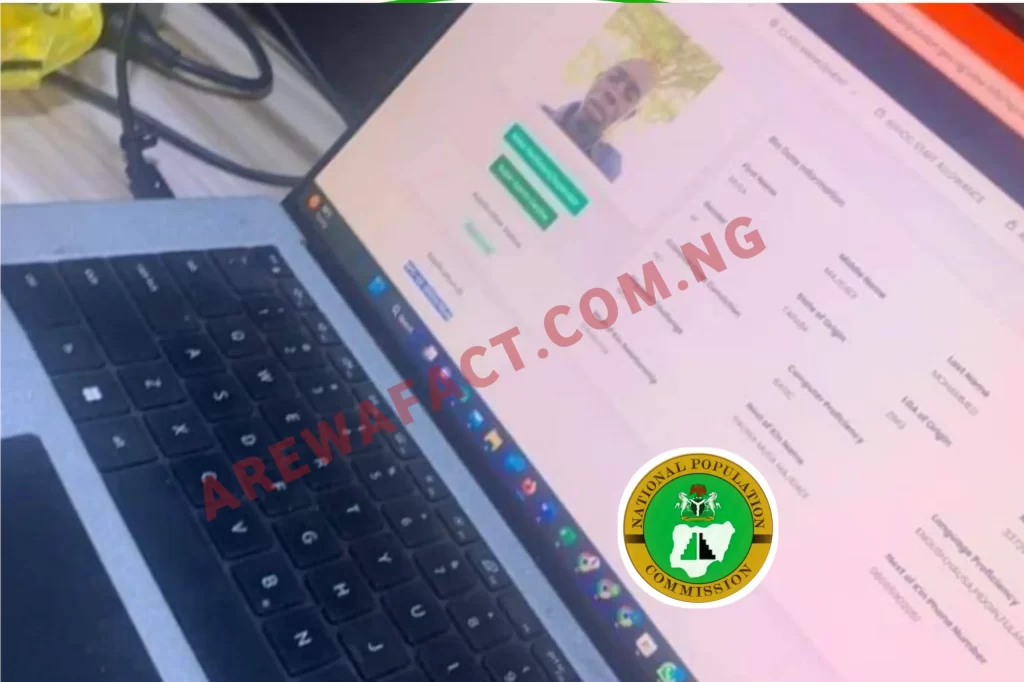
How to edit your NPC application on the NPC portal
Check out the NPC portal: Start by opening your favorite web browser and going to the NPC portal. Make sure your internet connection is reliable.
To begin an application, click the “Start Application” button on the portal’s homepage after you have logged in.
Once you’ve clicked the “Start Application” button, choose “Resume Application” from the selection menu that displays.
Fill in your NPC Application ID: Fill out the field provided with your NPC application ID. Your application ID can be found in the confirmation email you get after submitting your application.
Following the entry of your application ID, select “Proceed” to move forward.
Edit the URL: Once you’ve clicked on “Proceed,” the URL in your web browser will change.
To edit your details, simply add “/prev” (without quotes) after the “ng” in the URL. For example, if the URL is “https://npcregistration.org.ng/apply/123456”, you should edit it to read “https://npcregistration.org.prev/apply/123456”. This will take you to the page where you can edit your personal details.
You may read 👇 Articles
npc-recruitment-portal-login-details-you-must-change-to-get-npc-approval-before-training-date-2023
my-npc-application-status-showing-pending-approval-2023-what-should-i-do-to-get-approval-easily
npc-update-today-announcement-from-npc-chairman-the-commissions-enumerator-recruitment-process-is-still-ongoing-2023
Or use this another simple method to edit NPC application,
- How to edit your details on the NPC portal
- Go to the NPC portal,
- Click “Start Application,”
- Select “Resume application”,
- Enter your NPC Application ID,
- Click “Proceed”
- Edit the URL after you click on proceed, and put “/prev” without quotes after the URL where “ng” should be.
Make the necessary modifications to your personal information once you’ve reached the page where you can amend your details.
Changes to be submitted: After making the changes, carefully check them to make sure they are accurate. To save your changes, click the “Submit” button.
Use this Link to enter NPC application Portal https://2023censusadhocrecruitment.nationalpopulation.gov.ng
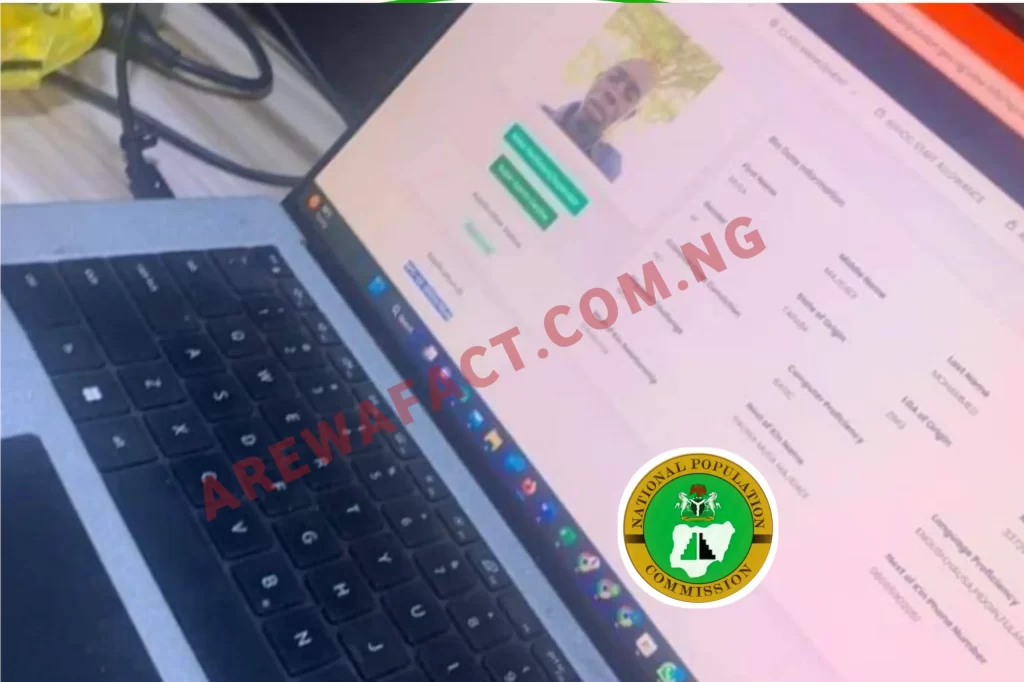
You can join our WhatsApp Group, to get latest news everyday, and we don’t chat in all groups, but sharing valuable information, if you are interested join, WhatsApp Group 8, WhatsApp Group 9
Hope this guide helps you?