How to solve Your connection is not private” on NPC the National Population Commission and Submit Bank Details 2023
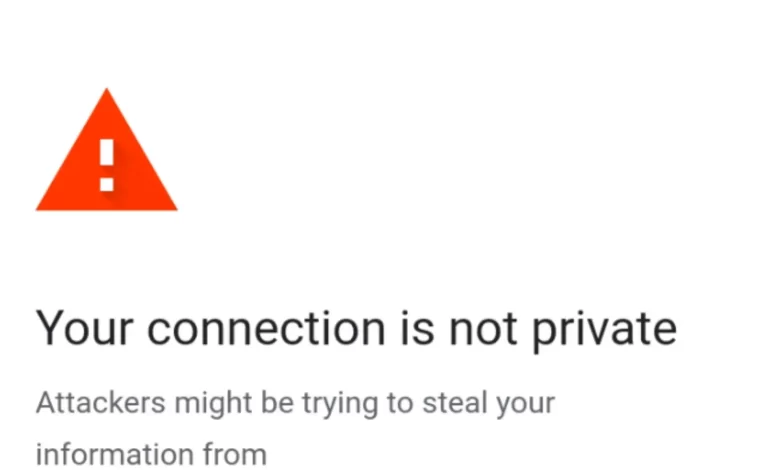
How to solve Your connection is not private” on the National Population Commission How to solve “Your connection is not private” Check Your Application Status and Submit Bank Details on the NPC Portal
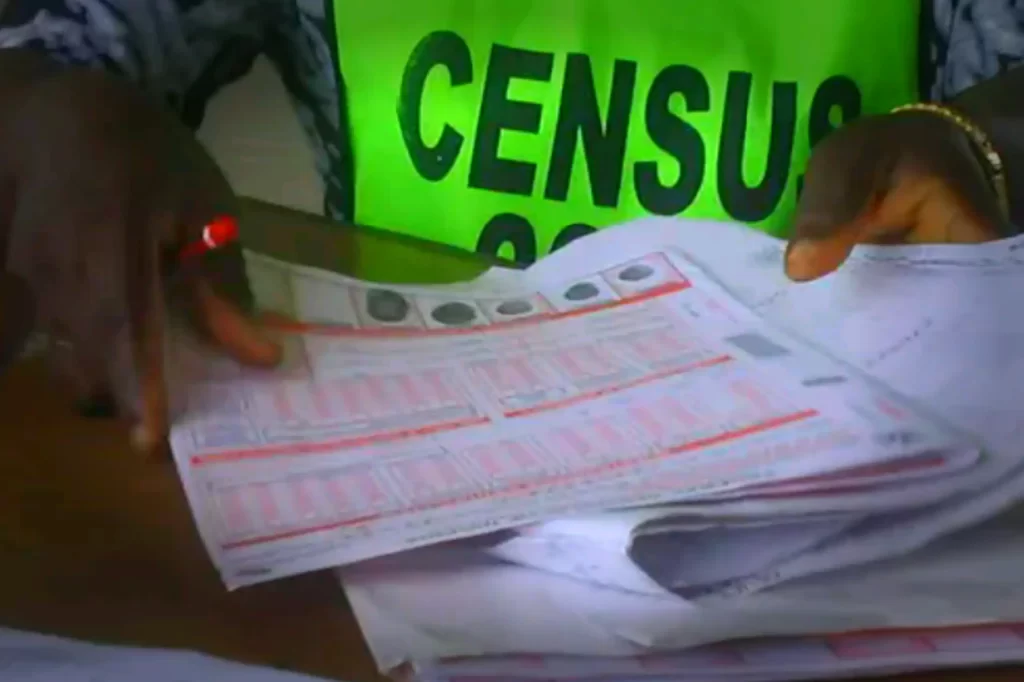
Join Our WhatsApp group to get latest information everyday about Education, Promo, Job Requirements, Loans, latest News e.tc.
Your inquiry regarding the issue “National Population Commission” has been received (NPC). This essay is required by a reignited desire to find a solution to this problem.
We are all aware that many candidates were shortlisted, and those individuals have entered their bank information. For this issue, keep reading here. ( How to solve Your connection is not private” on the National Population Commission NPC and Submit Bank Details)
There were 623,797 enumerators, 125,944 supervisors, 24,001 data quality assistants, 12,000 field coordinators, 1,000 data quality managers, 1639 training center administrators, and 59,000 LGA level facilitators in all.
The first thing you should do is, if you don’t have Phonix browser in your phone, download the Phoenix Browser and read the below mentioned steps.
Noted: Don’t use any browser after Phonix, it’s the one that will allow you to resolve the issue. if you have any questions write in the comment section at down. ( How to solve Your connection is not private” on the National Population Commission NPC and Submit Bank Details )
Step 1: first thing, click on the link address https://2023censusadhocrecruitment.nationalpopulation.gov.ng But you can copy the link address and paste it into the Phoenix Browser
Step 2: you will only Press on Check “Application Status”
Step 3: At this point “Enter Your Application Code” or NIN Number in the space provided
Step 4: Click on “PROCEED” give some minutes to load due to bad network
Step 5: You will check-out “Application Status: which among Pending or Approved”
Step 6: if Application Status was “Approved” click on Submit Bank Details
Step 7: Enter your Account Number, Select Account Type & Select Bank Name.
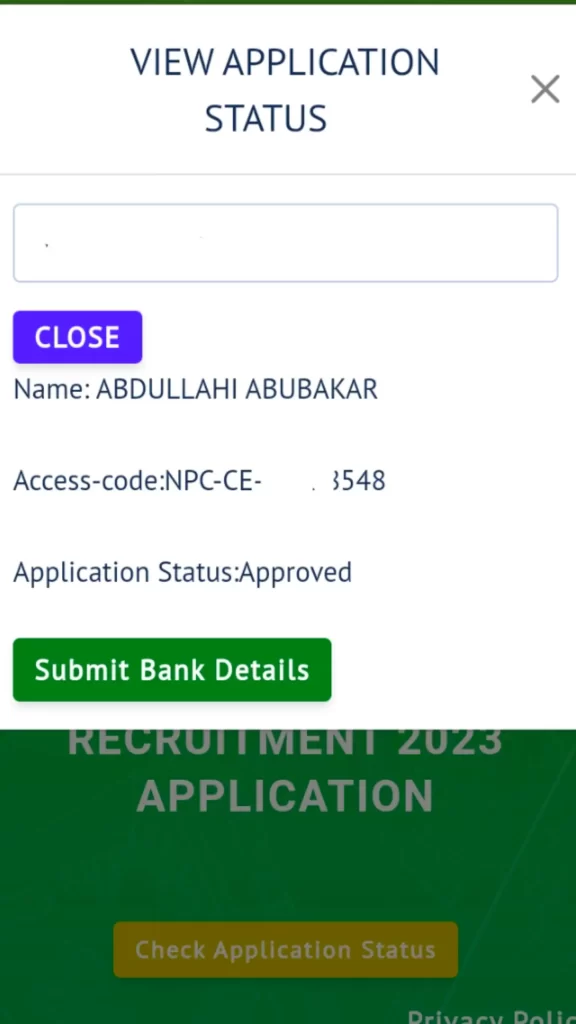
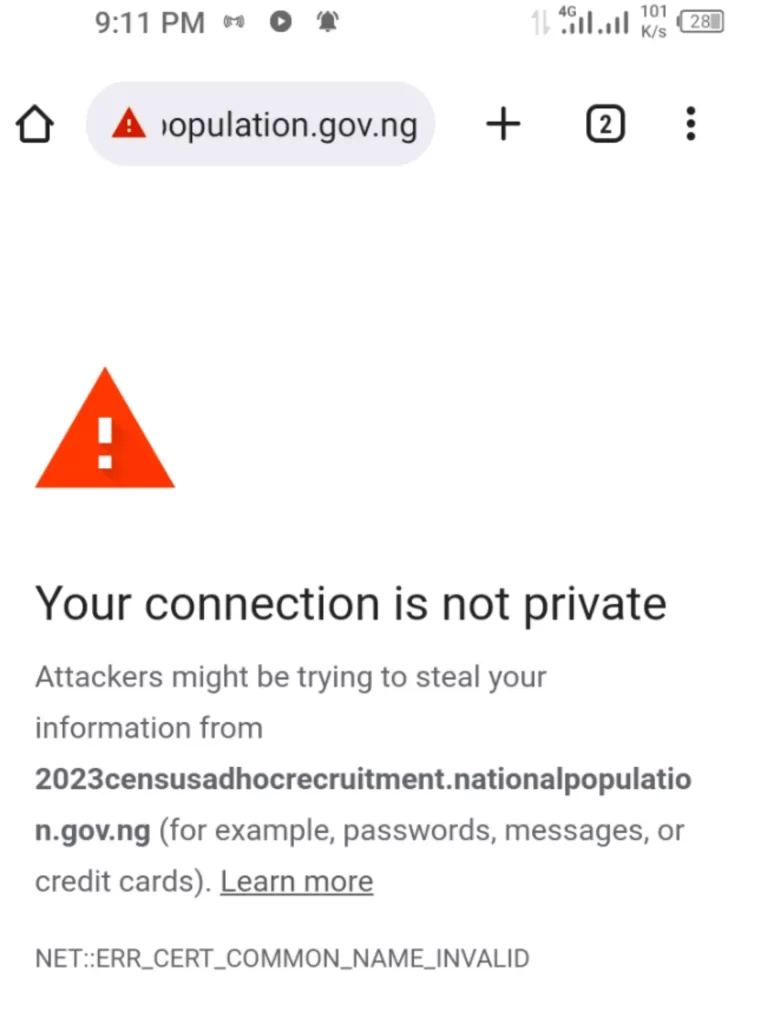
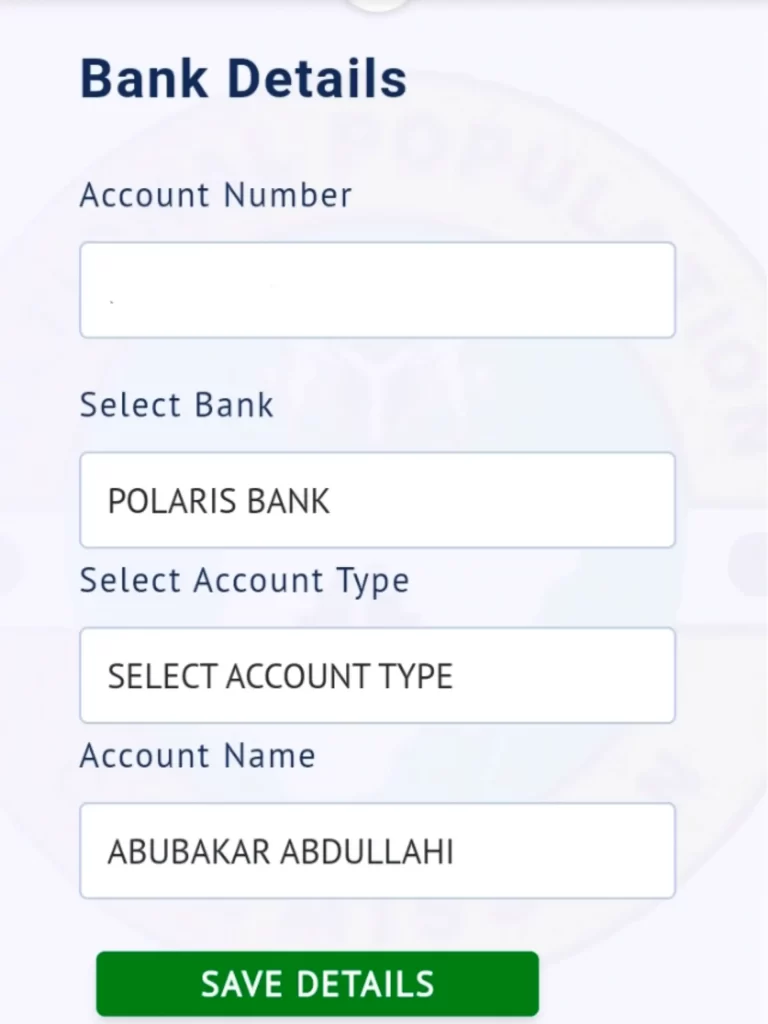








Please my case is am seeing another person’s name while checking my application status
No way to rectify any information in NPC portal
What about us that our status are still pending, dose it means we won’t be shortlisted?
You maybe