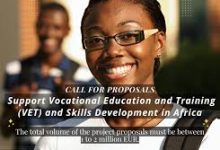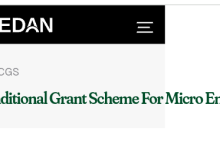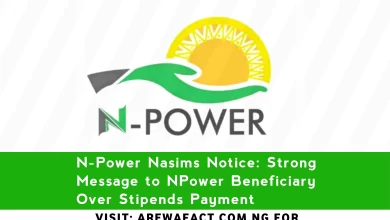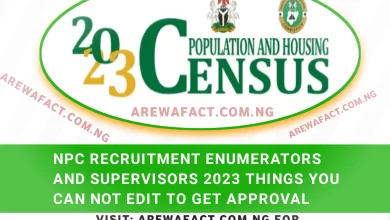How To Solve Airtel NIN Mismatch With KYC Details

How To Solve Airtel NIN Mismatch With KYC Details
Airtel NIN Mismatch: Have you been getting notifications about Airtel NIN Mismatch With KYC Details? If so, you should read this update. We’re going to walk you through fixing the problem.
The Nigerian government recently ordered telecom companies to disconnect numbers that are not associated with NIN. To prevent being disconnected, the telecom provider advised its clients to link their phone numbers to NIN.
In keeping with this, Airtel informed its clients as follows:
There is an error between your KYC data and your NIN. Visit this link: https://airtel.com.ng/nin/ simply use your NIN to visit the Airtel Shop. To find the closest Airtel Shop, enter *386*2#.
Join Our WhatsApp Group For Latest Updates
Resolutions:
If you received the notice above from Airtel, please follow the instructions below and take the appropriate action:
1. To get a code to continue, go to https://airtel.com.ng/nin on a computer or smartphone and enter your phone number. Make sure your device has a webcam or a mobile camera, as they are needed to finish the NIN verification process.
2. In addition to requesting your NIN, a clean photo of you will be taken, complete with your fingers captured. After everything was finished, you got the following text message:

The user ID that was entered during registration on MSISDN-8081xxxxxx has been successfully verified by NIMC. For a list of numbers registered under your user ID, please call USSD CODE (*548#). If you are unable to register any of the given numbers, please get in touch with our Service Center. We appreciate you selecting Airtel.
The second option is to go to the Airtel Shop and get the problem fixed for you using your NIN. To find the closest Airtel Shop, enter *386*2#.